Color Modes
Color Modes
Will printed colors match the colors on my display?
COLOR MODES
Your computer monitor emits light and uses the three color regions of RED, GREEN, and BLUE to reproduce the colors we see. On the other hand, in print, we try to reproduce the colors we see with ink (cyan, magenta, yellow, and black). In printing, when we are mixing (adding) inks together the colors might vary slightly due to a difference between output devices. Below is a better description of two color modes most commonly used, RGB and CMYK.
RGB COLOR
One of the color spaces used in graphics software. This color space is based on the primary additive colors of Red, Green, and Blue. This is the most common color mode used in graphics software.
CMYK COLOR
One of the color spaces used in graphics software. This color space is based on the ink colors used in traditional full-color commercial printing: Cyan, Magenta, Yellow, and blacK. In general, it is best to edit your images in RGB color mode because many software features and commands will not be available in CMYK mode. Although your inkjet printer may use these four colors of ink, you do not need to convert images to CMYK for printing on consumer-level desktop inkjet printers. In the case of desktop printers, the RGB to CMYK conversion is handled by your printer driver.